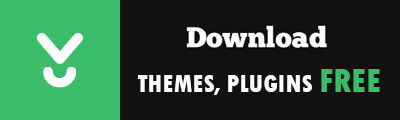Change Table Prefix in wp-config.php
Open your wp-config.php file which is located in your WordPress root directory. Change the table prefix line from wp_ to something else like this wp_hb_
So the line would look like this:
$table_prefix = 'wp_hb_';
Note: You can only change it to numbers, letters, and underscores.
Change all Database Tables Name
You need to access your database (most likely through phpMyAdmin), and then change the table names to the one we specified in wp-config.php file.
That’s why to make things faster, we have a SQL query that you can use.
RENAME table `hb_commentmeta` TO `wp_commentmeta`; RENAME table `hb_comments` TO `wp_comments`; RENAME table `hb_links` TO `wp_links`; RENAME table `hb_options` TO `wp_options`; RENAME table `hb_postmeta` TO `wp_postmeta`; RENAME table `hb_posts` TO `wp_posts`; RENAME table `hb_terms` TO `wp_terms`; RENAME table `hb_termmeta` TO `wp_termmeta`; RENAME table `hb_term_relationships` TO `wp_term_relationships`; RENAME table `hb_term_taxonomy` TO `wp_term_taxonomy`; RENAME table `hb_usermeta` TO `wp_usermeta`; RENAME table `hb_users` TO `wp_users`;